Display Query Name from GraphQL Request
This mini-blog would demonstrate how to display the QueryName of GraphQL Request.
1. Problem
The Query Name of GraphQL Request does not appear on the Query URL, so it's really difficult to distinguish which request is in the app.
This issue happens with other Web Debugging Proxy Tools like Charles Proxy and Fiddler too.
To work around, we have to open the Body and see the Query Name. It's a pain.
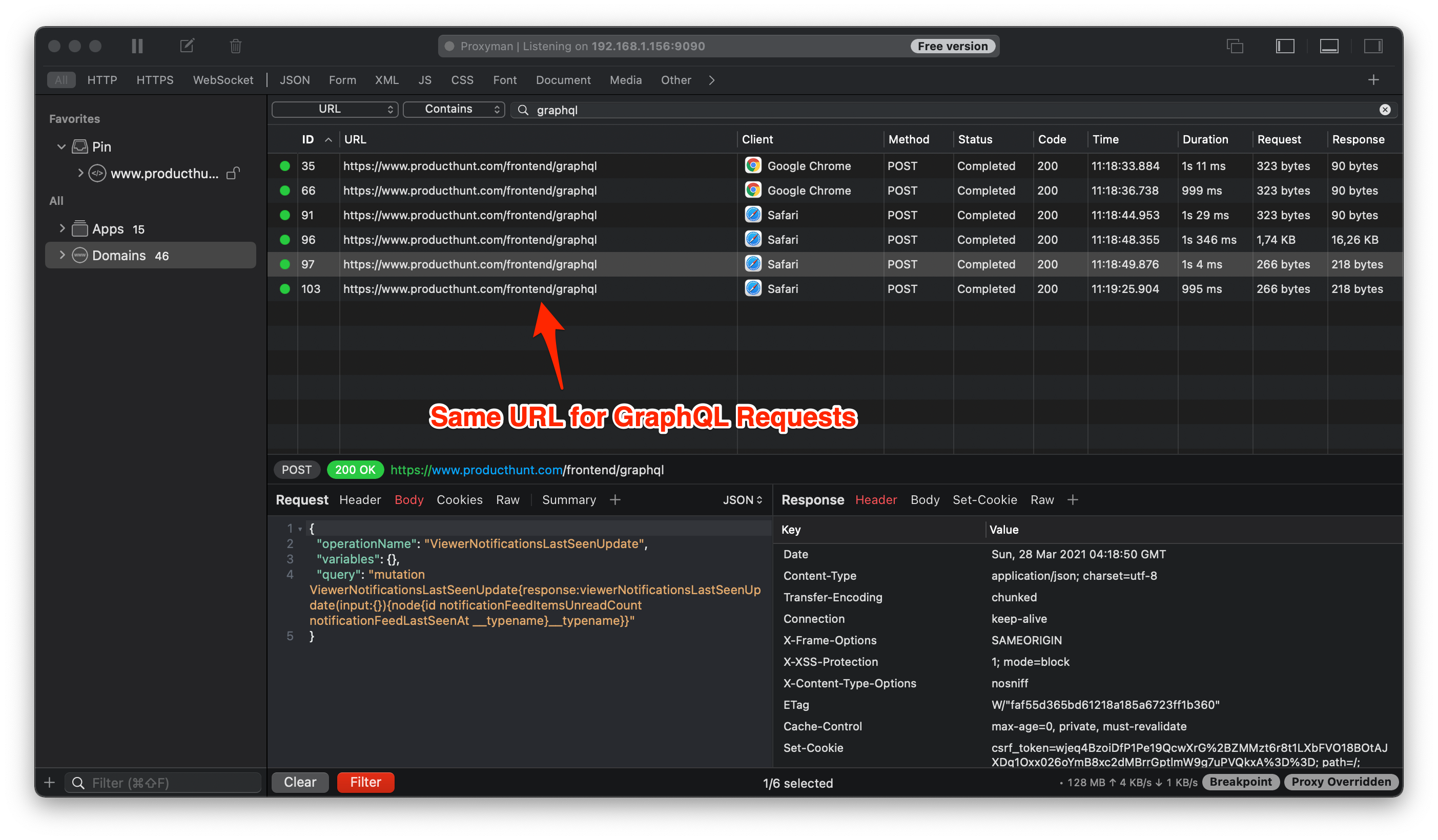
2. Display GraphQL QueryName
Proxyman understands the pain point from GraphQL developers, so Proxyman would introduce the QueryName column on the main table.
By default, Proxyman will detect if it's a GraphQL Request, then extracting the QueryName and display it.
No actions are required.
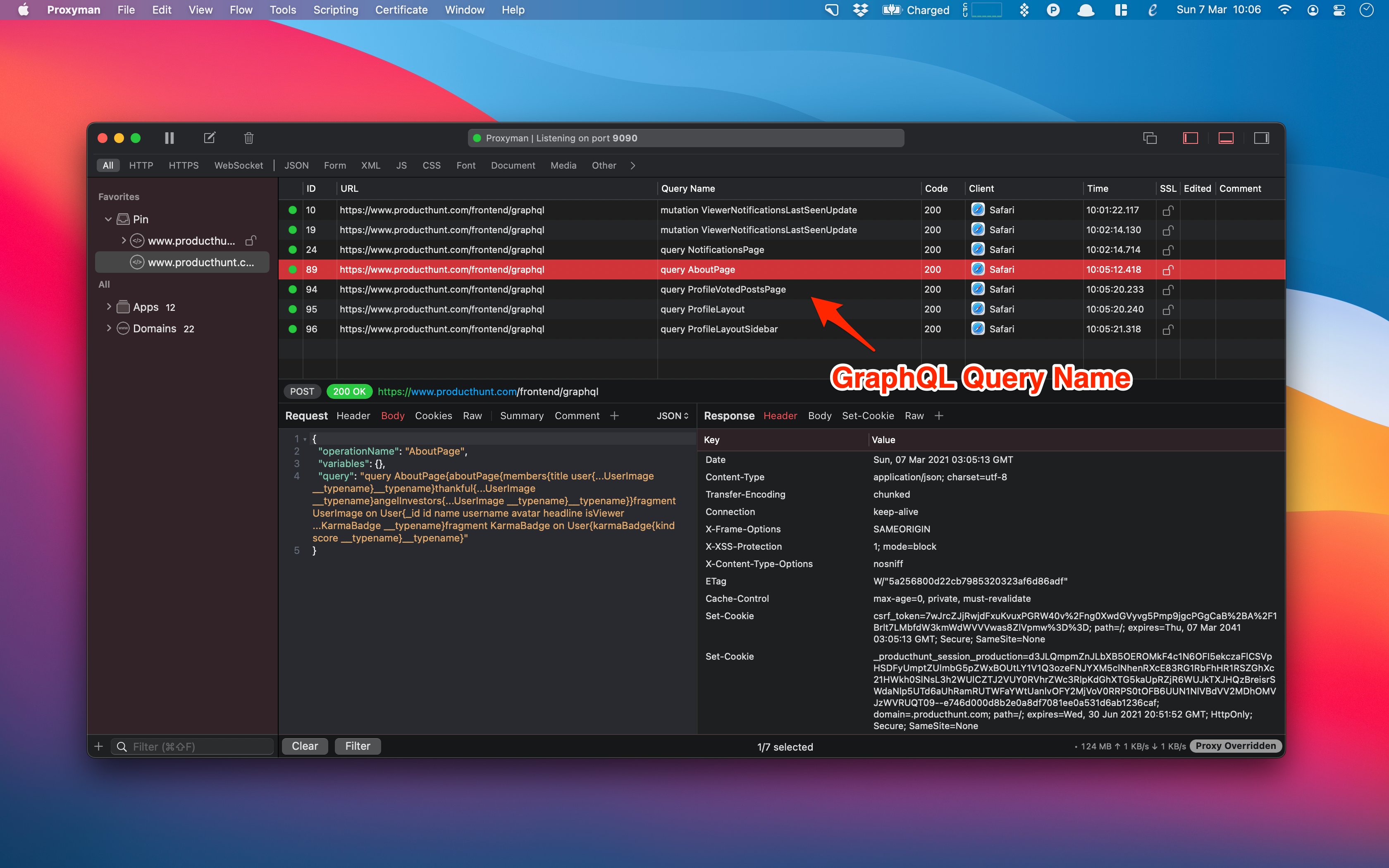
3. What's next
- If you'd like to custom the Column with particular Headers in your Request/Response, you can do it with Custom Column
- If you'd like to do Map Local on GraphQL Response, let check out the following blog: How to map a Local Response for GraphQL Requests?
Proxyman is a high-performance macOS app, which enables developers to capture HTTPs traffic on iOS device, iOS Simulator and Android devices.
Get it at https://proxyman.com
