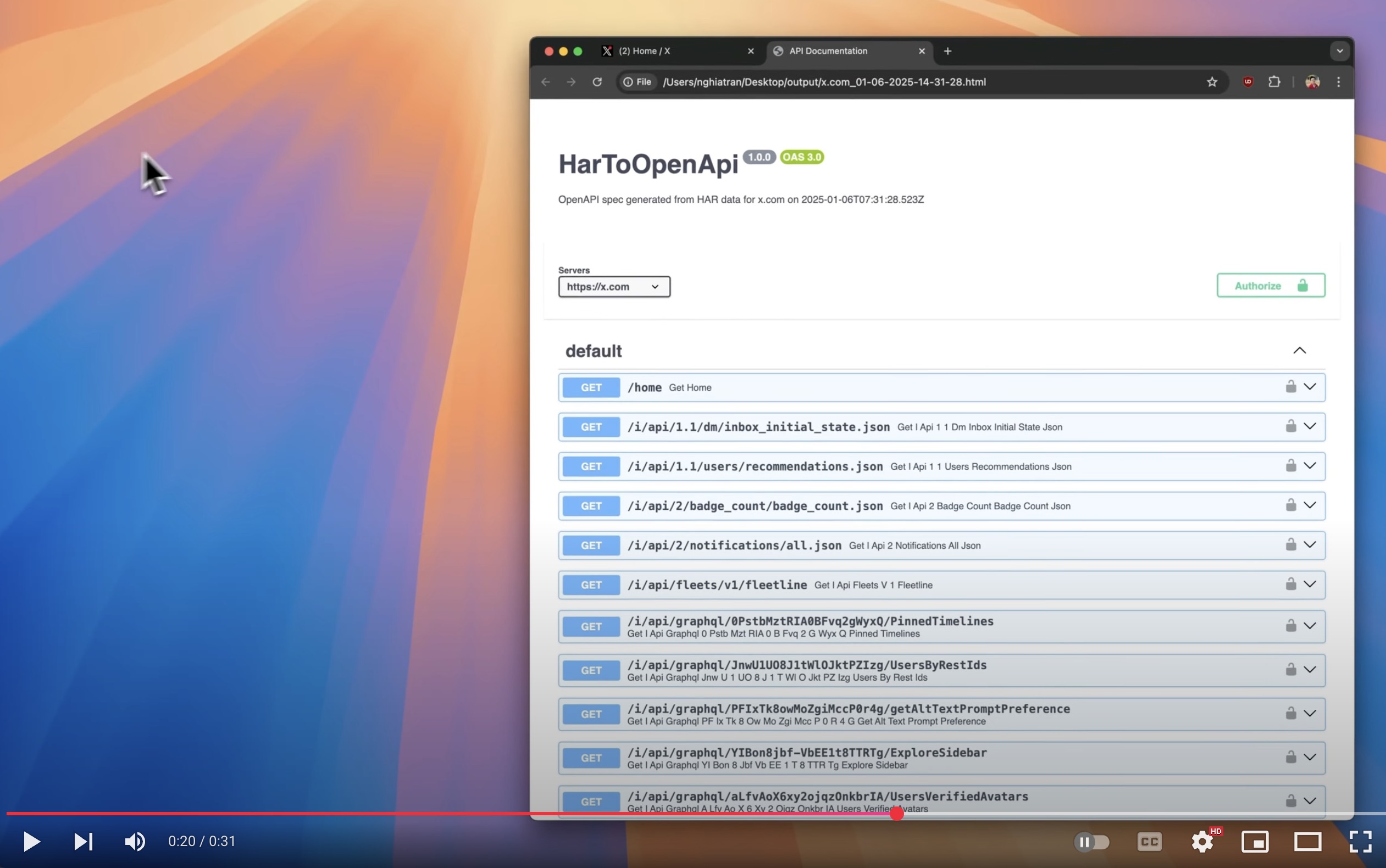Generate OpenAPI 3.0 for Reverse Engineering REST APIs in few clicks
Here is a list of what we achive at the end of this tutorial:
- Setup Proxyman with your Mac
- Capture Request/Response from your Web Browser or iPhone app
- Generate OpenAPI 3.0 as a YAML files or HTML Documentation.
Video Demo:
- Click to play:
Prerequisites
- Proxyman macOS 5.14.0 or later
- or Download Proxyman BETA for OpenAPI feature.
Capture HTTPS traffic from macOS
Before starting, make sure you have Proxyman installed on your Mac you have installed and trust Proxyman Certificate on your Mac.
If you're a new users, please follow the Getting Started Guide for macOS which helps you set up your Mac.
Finally, try opening www.producthunt.com or anywebsite in your browser and capture the traffic. Proxyman now can capture and decrypt HTTPS traffic from your browser.
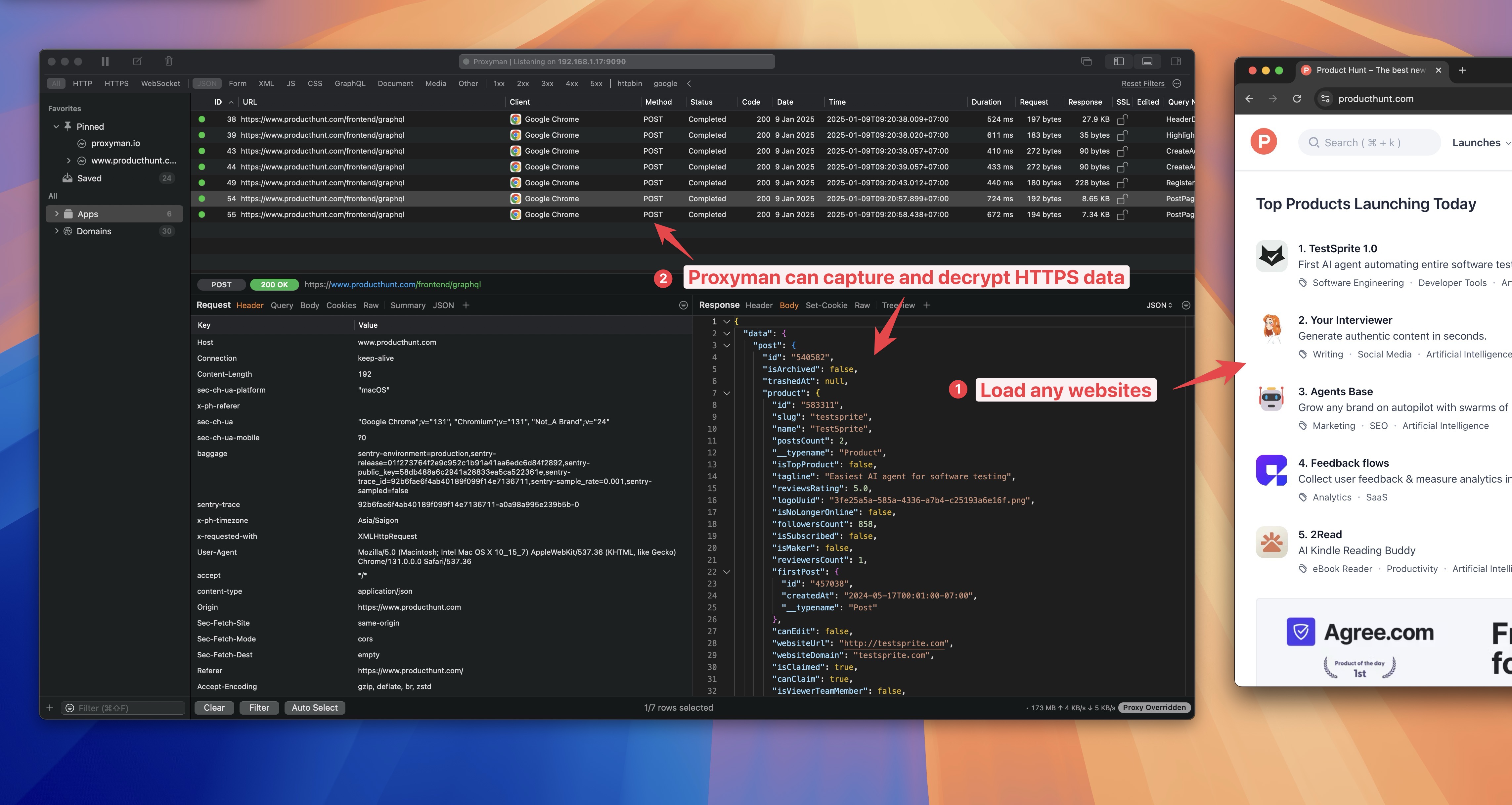
Capture HTTPS traffic from iPhone
To capture HTTPS traffic from iPhone, you need to follow the Setup Guide for iOS Physical devices. Please follow the Setup Guide for iOS Physical devices to setup your iPhone.
After setup, you can capture HTTPS traffic from your iPhone.
Generate OpenAPI 3.0 YAML
It's very easy to generate OpenAPI 3.0 YAML from Proxyman.
- Select the Request/Response you want to generate OpenAPI 3.0 YAML from.
- Right Click -> Export -> OpenAPI -> YAML
- Select a place to save the file.
- Done
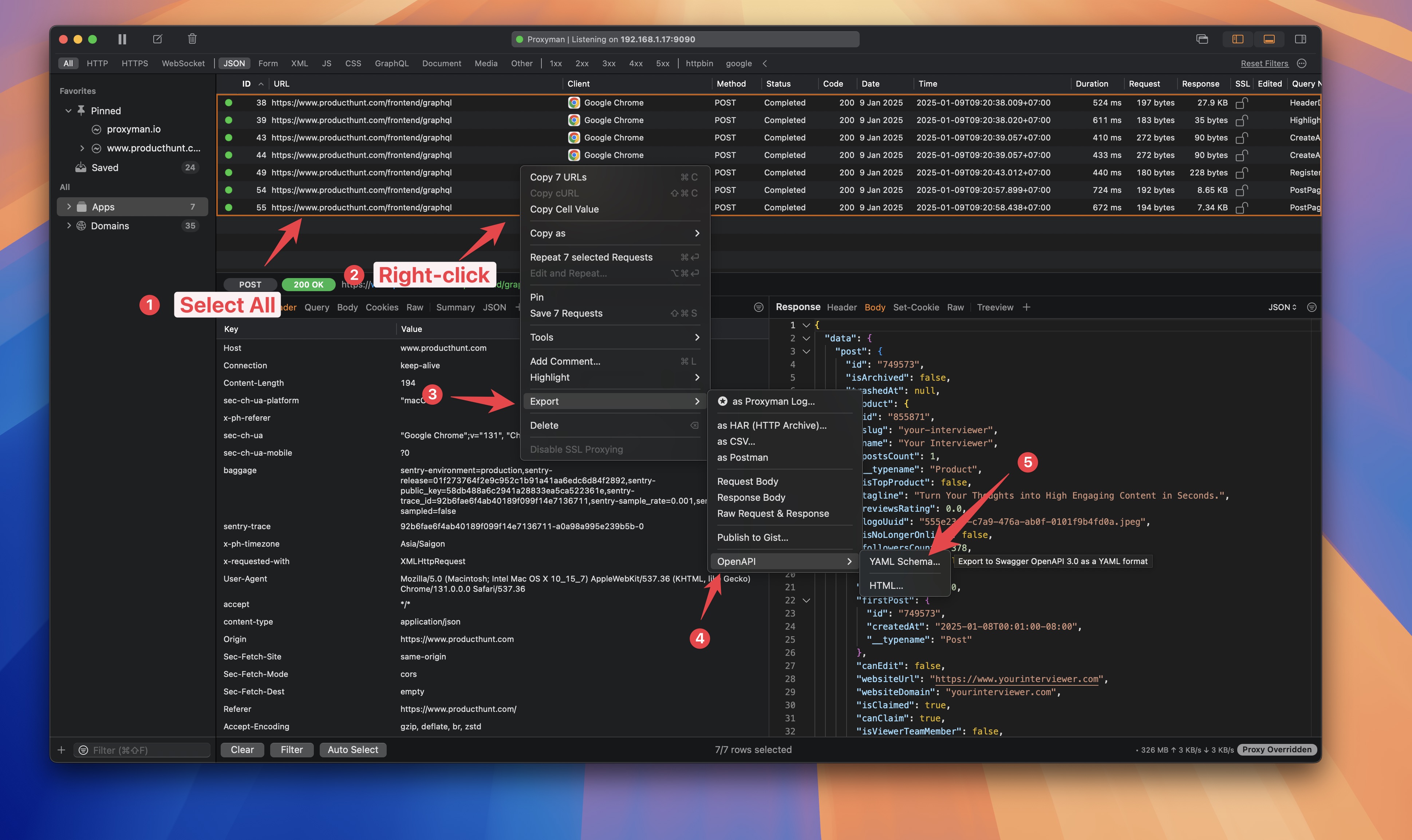
It's how YAML file looks like when opening it from Swagger Editor
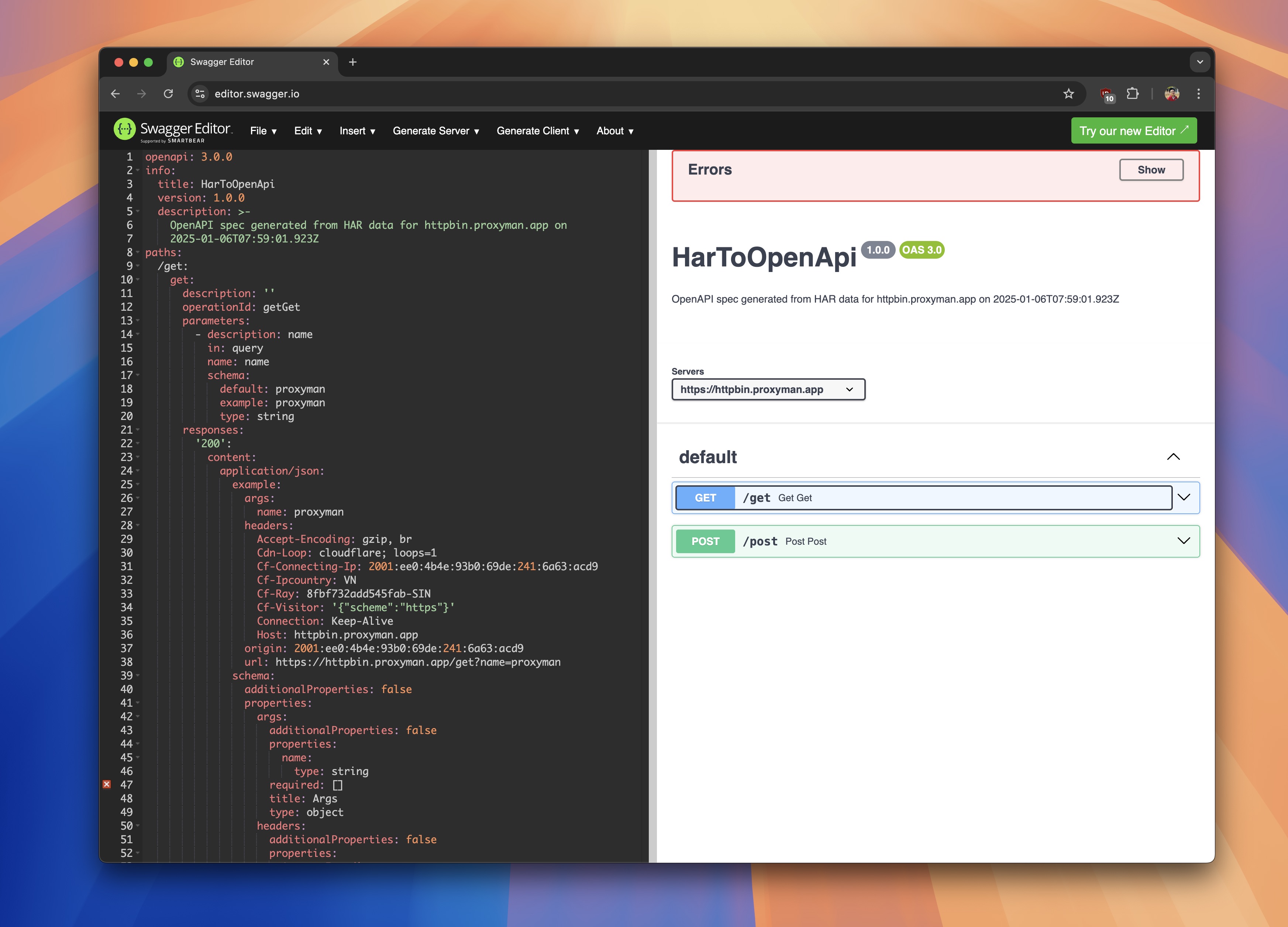
Generate OpenAPI 3.0 HTML Documentation
Instead of select YAML, you can select HTML to generate OpenAPI 3.0 HTML Documentation.
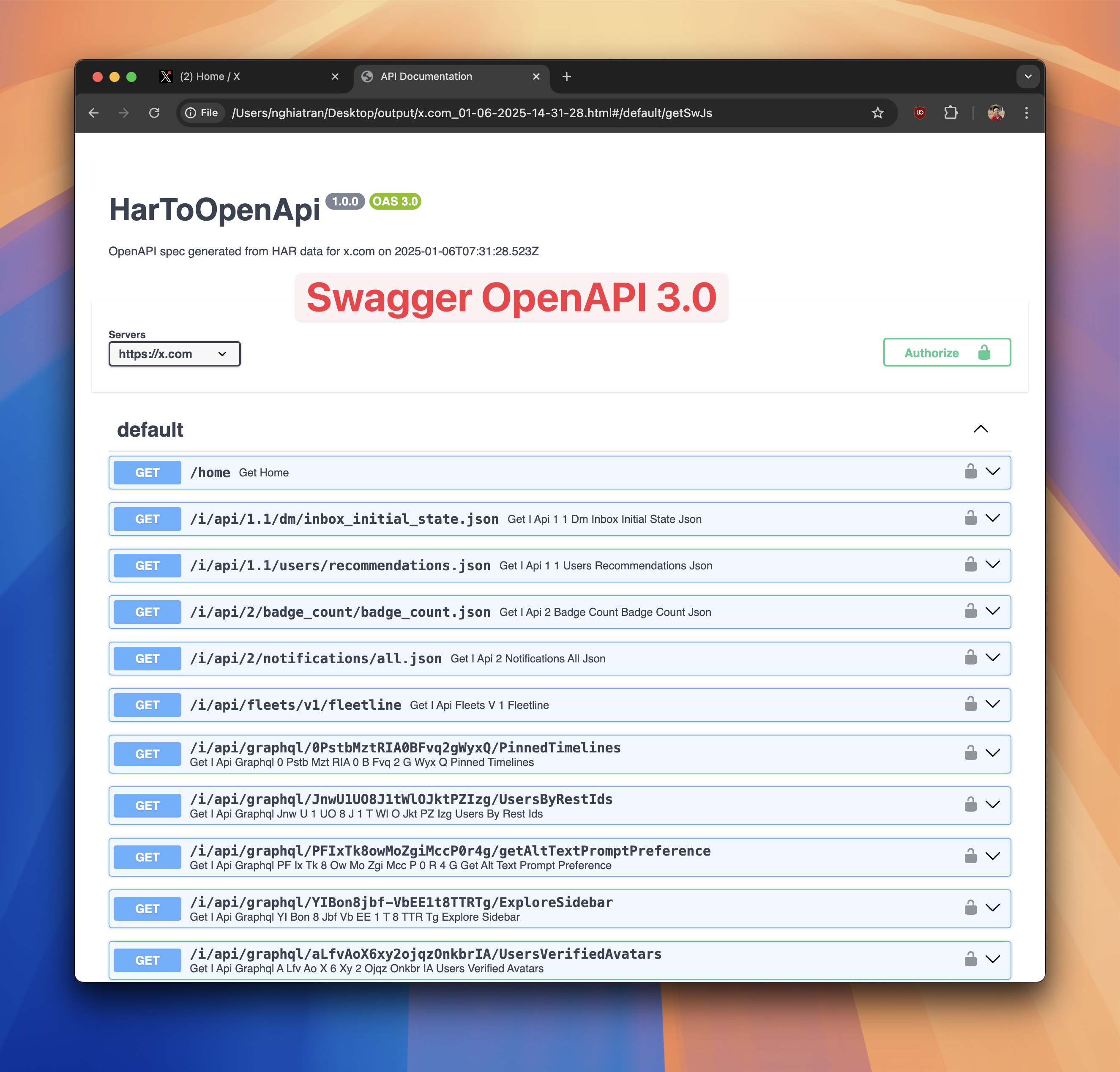
Conclusion
Proxyman is a powerful tool that helps you capture and inspect HTTP/HTTPS traffic from your browser or mobile app. With the ability to generate OpenAPI 3.0 YAML or HTML Documentation, you can now easily share your API documentation with your team or clients.
What's next?
- Read OpenAPI 3.0 Specification: OpenAPI Specification
- Read more about Proxyman: Proxyman Documentation
- OpenAPI Export Documentation: OpenAPI Export Documentation